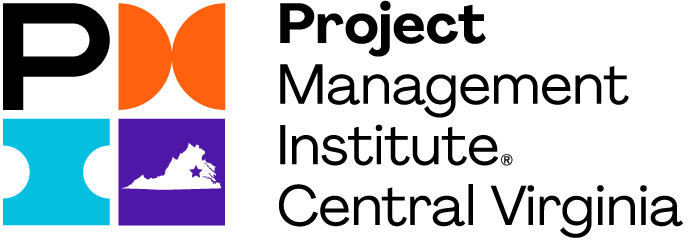Reporting PDUs
To report PDUs to PMI:
- Open your browser and go to the PMI.org site
- Click the Log In button located at the top right of the screen
- Enter your username and password
- You will need to contact PMI support if you cannot log into your account
- Click on the MyPMI drop down and click “Dashboard”
- Click the “Report PDUs” button
- Click on the “I have a claim code” link in the PDU Claim Code box
- Enter the PDU Claim Code in the “I have a claim code” field and click the Apply button. This will load all of the course information automatically
- Enter the start date and completion date
- Finally, check the box that states, “I agree this claim is accurate” and click the submit button
Once you submit a PDU claim, PMI will send you a confirmation email when your claim has been accepted Those PDUs will be applied to your credential
Note: It can take 1 to 5 days for the PDUs to apply